How To Successfully Promote Your Facebook Page Everywhere
Facebook had 2.45 billion monthly active users in the third quarter of 2019, making it the world’s largest social network. It is the third most popular website on the internet and the ninth most downloaded app on the App Store in 2019. The site is a great marketing tool because users spend an average of 20 minutes per day on it. Facebook has offered businesses an easy way to reach existing and new consumers since its inception in 2006, and it’s no surprise that there are over 90 million company pages on the platform.
Why Do You Need a Facebook Business Page?
With 1/3 of the world’s population using Facebook, the social media platform should be a key component of any company’s marketing plan. Using social media to market your brand and engage with clients and establish a following is a terrific way to do it. Furthermore, when we compare it to other marketing platforms, Facebook can be utilised to promote your company at a very minimal cost. A Business Page is absolutely free to create, with the exception of any charges incurred if you elect to use Facebook’s advertising tool. A Business Website allows you to contact those who have interest in learning more about your company as well as potential clients. You may use a combination of photos, videos, and text to add your contact information, location, and brand story to your page, as well as offer information about your products, services, future events, and more.
As Google scans social media websites for data in the same way it read any other page. Social media is also seen as the new Search Engine Optimization (SEO). It is always critical to have an active social media presence. Because, it can aid in earning more website authority (and so improve your SEO). Finally, when you create a Business Page, you gain access to the opportunity to advertise on Facebook.
Set up and Optimise Your Business Page
The very first step is to create a Facebook business page for your company (not a profile). You must, however, have a personal profile in order to create a page. Set up your Business Page by following our simple step-by-step guide below. In order to increase online presence and, as a result, conversions, it’s critical that your Facebook Business Page is properly optimised using SEO best practises. Here are some pointers on how to make your Facebook Business Page more effective.
Here are some pointers on how to make your Facebook Business Page more effective.
- Set up the page
First tap on “Create a Page” in the top right-hand corner of facebook.com/business. Then, click on “Get Started” after selecting Business or Brand. Write your company’s name, choose a category (i.e. bar, restaurant, etc. ), and include your address and contact information.
- Adding Your Profile and Cover Images
Make sure the photos you use are consistent with your brand and easily identified as yours. Using your logo as your profile photo is a safe bet; however, keep in mind that your profile picture is cropped to a circle, so make sure nothing is in the corners. Because the cover photo serves as a beacon for your company, make sure it’s a high-resolution image that captures the soul of your brand. On desktop, the cover photo is 820 x 312 pixels, while on mobile, it is 640 x 360 pixels.
- Fill out your profile
Once your website is up and running, it’s time to start filling in the blanks with information about your company. You can add a short description, further contact data such as a link to your website and email address, and other pertinent information under the About page. It’s critical to provide your username in this stage because it’s how others will know where to find you on Facebook. To make it easier for people to remember, utilise your company name or a clear variant of it. You should also include your company hours and double-check that the address is right. Make sure you have the most up-to-date information and don’t skip any areas.
- Make a strong call to action
A call to action can be placed beneath your cover banner. Choose the option that best fits your business; if you’re a restaurant, for example, you’ll probably want consumers to Book Now or Contact Us.
- Organise your page tabs
Go to the settings and click edit page to reorganise and switch various tabs on and off. Certain tabs will be more pertinent to your page than the others, so you may decide which ones clients should view first.
- Create Engaging Content
You will actively improve your reputation online and improve SEO by producing high-quality material that drives engagement. You’ll also be encouraging customers to take action, whether it’s reserving a reservation, making a purchase, or joining your mailing list.
Are you looking for further advice? To learn more, contact our Digital Marketing Agency today.
What Is the Process?
The algorithm will prioritise material in the News Feed depending on the likelihood of the user having a positive reaction to the post using ranking signals. As a result, Facebook prioritises posts with high engagement, content that a user’s friends have liked, and those that the user engages with regularly or is likely to connect with. There will be four factors which determine the ranking. They are:
- Inventory
Facebook considers any information that can be displayed in a user’s News Feed, including items shared by friends and pages.
- Signals
The signals are the pieces of information Facebook can gather about a particular piece of content. You need Facebook to think your material is relevant and important.
- Predictions
By looking at user profiles and previous behaviour, Facebook tries to anticipate a user’s behaviour and how likely they are to have a favourable encounter with your material. Facebook will most likely forecast a favourable interaction if your fans interact with your material frequently.
- Score
The content is given a final score based on the aforementioned parameters, which will decide its applicability to a user. Each person’s score will be different.
The algorithm dislikes spam (again), clickbaiting, text-only updates, and content that is excessively salesy.
What Does It Mean for a Business Page?
As you may have guessed, the algorithm makes it more difficult for businesses to reach out to their customers, and pages are likely to suffer with organic reach. Your posts are unlikely to make it into people’s feeds unless your audience is engaging with your page. Because, Facebook will not consider the content to be authentic and meaningful. The good news is that there are free and inexpensive strategies to enhance your engagement, like using Facebook Advertising and thinking about the content you post and who you are posting it for. To boost your organic reach, try the following suggestions:
- Post high-quality photographs and videos that will capture people’s attention.
- More videos should be kept on posting as Facebook prefers video material to other types of information.
- Analyze your results – Take a look at your best-performing content to see what your audience liked and didn’t like. Post at the correct time for your audience.
- Encourage discussion by posing questions in the body of your article or in the comments.
- Tell a storyline – People like businesses that are more personable, allowing them to connect more easily.
Advertise Your Business on Facebook
People’s lives are increasingly centred on Facebook, and Facebook advertising is a crucial tool for businesses to interact with their target demographic. The Facebook algorithm, might make it tough to reach your target audience organically, but with Facebook advertisements, you can get your material in front of not only your target audience, but also the individuals who have interest in your business.
Though Facebook ads have the potential to significantly increase your digital presence, drive sales, and promote your brand, making the most out of your ad spend requires experience and knowledge with the network. It’s not just a case of “set it and forget it” marketing. To reach and engage your potential customers, a successful Facebook advertising campaign takes rigorous strategy and testing to discover the appropriate combination of targeting, content, creative design, and budget.
That’s why partnering with a Facebook advertising firm that understands the openings and breakers of Facebook advertising and has a track record of assisting businesses in achieving success on the social media platform makes sense. Our SEO expert marketing services can help you quickly scale up and enter the high-growth zone.
Zenerom is a Social media marketing agency with a professional team of social media specialists and creative designers who understand what it takes to create and implement successful Facebook ad campaigns for Ecommerce, SaaS, and Tech businesses.
Do you want to learn more about how our Facebook marketing services might benefit you and your company? Get in touch with us right away!
Facebook had 2.45 billion monthly active users in the third quarter of 2019, making it the world’s largest social network. It is the third most popular website on the internet and the ninth most downloaded app on the App Store in 2019. The site is a great marketing tool because users spend an average of 20 minutes per day on it. Facebook has offered businesses an easy way to reach existing and new consumers since its inception in 2006, and it’s no surprise that there are over 90 million company pages on the platform.
For more about social media strategy check Competitor Analysis: The Foundation Stone Of your Social Media Strategy

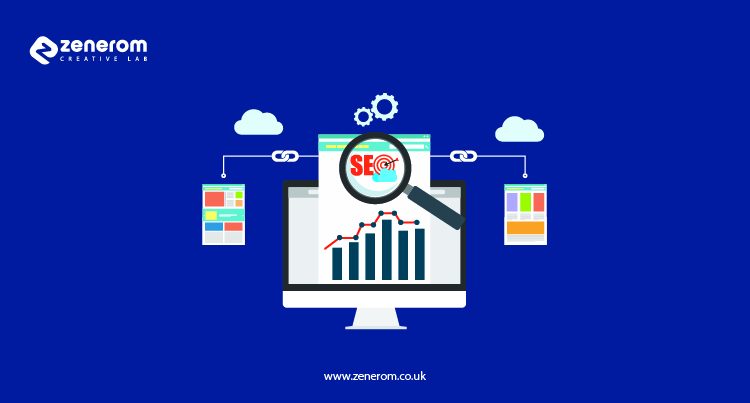

Write a Comment